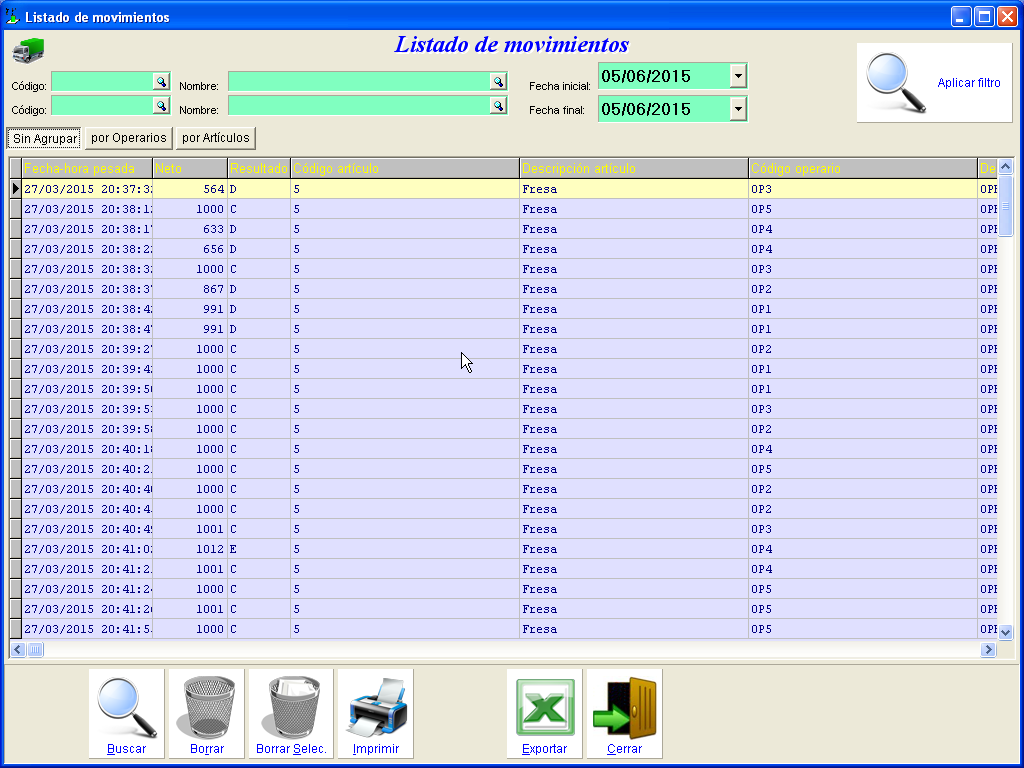MANUAL FILLING WEIGHING SYSTEM
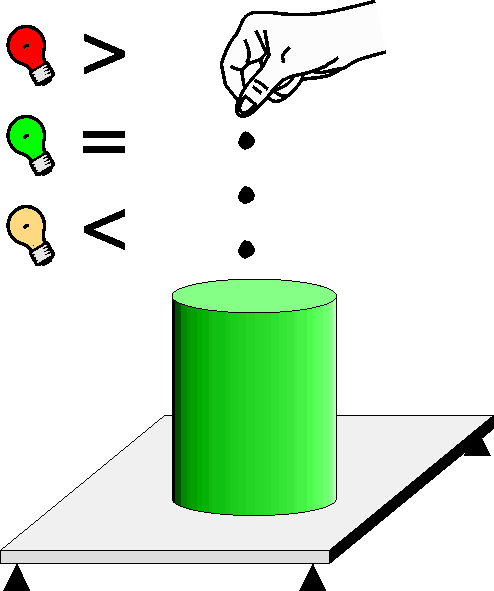
This system has been designed for the production management in manual packaging.
This system, which comprises the Manual Filling PC Software, a weight indicator and a platform, provides a reliable weighing system for this type of packaging.
Find more information about this system at the following PDF.
PC SOFTWARE - MANUAL FILLING
- Product configuration with the following parameters: Product code, Product description, Tolerances + and -, Nominal weight, preCorrect and postCorrect (below or over the proper weight with a flashing traffic light) and Recipient tare (for known value).
- Start of production batch.
- Finish of actual production batch.
- Configuration of workers.
- Historical records.
- Data shown on screen:
- General data:
- Actual batch, Total hours worked in that batch, Supplier, Overall total of produced kg,
- Batch starting date, Mean of kg per worker, Batch starting time.
- For each worker:
- Name of the worker, Total produced, Performed cycles, Batch total time of production,
- Total production per scale, Total time of production, etc.
- General data:
- The program allows the historical record exportation to an ASCII file (possible to open with EXCEL, for instance).
WEIGHT CONTROLLER: OPERATING MODE
- Configure working values (locally or from PC).
- Change mode equipment to RUN (locally or from PC).
- Place a box on the scale.
- Predetermined tare or pulse TARE or work with gross weight.
- Indication of weight state.
- Once the weight is correct and a button to validate the weight has been pressed, there is an indication to remove the box (1).
- At the moment of weight validation, it is registered to be sent to the PC.
- Go to step 3.
- Main functions of the indicator:
- Manual / Automatic operating mode.
- Weight validation by contactless button (it allows an unlimited life for the key).
- Main functions of the indicator:
(1) At point 6, it is possible to validate the weight by detecting stable weight instead of pressing a button or a pedal.
* All information presented herein is subject to change without notice.